F2F #10: ChatGPT for founders
Been using AI for two years so I've curated a few use cases for work so you don't have to.

I know I'm two years late. Threadbois have been pestering us all, week after week, with new crazy viral stuff that "you have to try", contributing to polluting our already-cluttered minds and task lists with more experiments with AI, farming for engagement. I'm overwhelmed and burnt out.
However, blame the player, not the game. AI tools are very powerful, once you find the right ones. Most are just fluff and won't get you past the demo, but others are game-changers.
In January 2023, I made the resolution of building a habit with AI. I forced myself to use ChatGPT for one hour per day even when I didn't need it, so I could build a habit. Now, I default to ChatGPT for most of my tasks.
I want to share with you my favourite uses as a founder of a company.
#1: CustomGPTs
You can build and train specific GPTs inside ChatGPT for tasks that require quite a lot of context and you want to do them always the same way.
Here are some of mine:
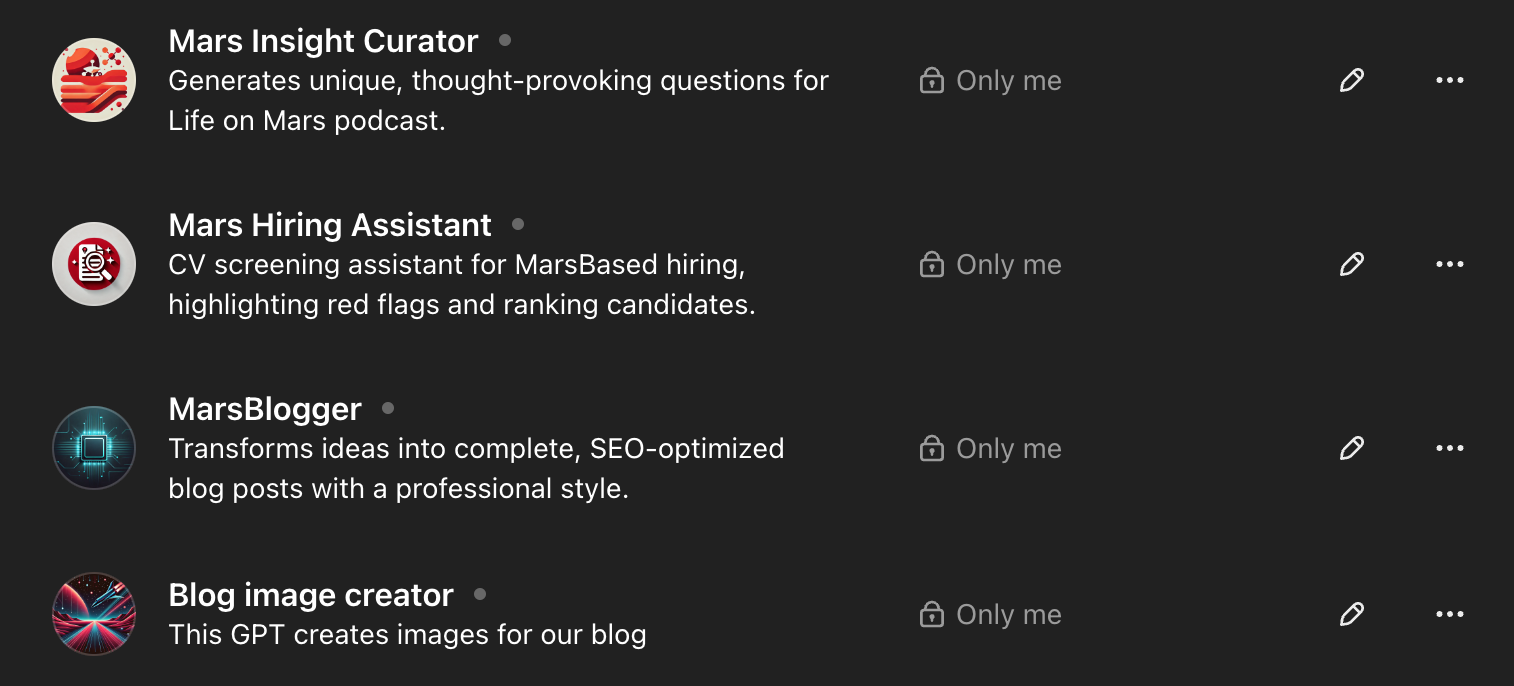
- Mars Insight Curator is a GPT I have trained to chat with it before recording a podcast episode to bounce off some ideas I have and it helps me to refine my questions. I use it as a sparring, a few minutes before recording.
- Mars Hiring Assistant is a test we built in an internal hackathon to see if we could bulk-upload CVs of candidates and it discards those with red flags and provides a ranked summary of the best matches for each one of our open positions.
- MarsBlogger, we will see it in the next section.
- Blog Image Creator gives me an AI-generated image in multiple formats for every social media channel given a blog post.
I won't go into the specifics of building them, but I'll dissect one example, MarsBlogger.
MarsBlogger is my go-to tool for blogging now. It has helped me to get rid of blank canvas syndrome. It does the 0 to 1 for me, so I can focus on the rest.
For instance:
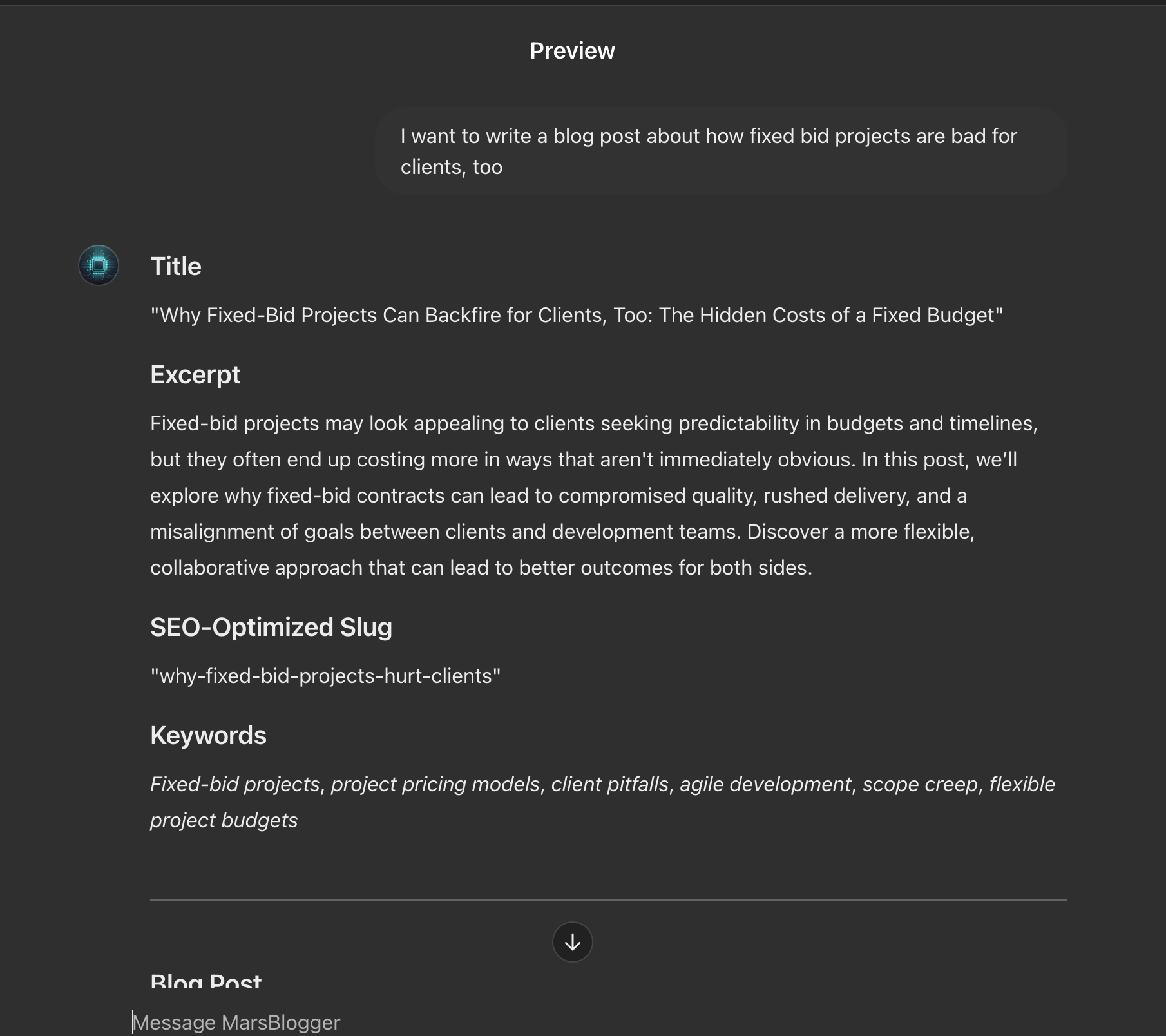
I almost never use the content of the blog post itself, but by reading it, I can think "oh, this is a good angle" or "fuck no, this is exactly what I didn't want to write" and I start chiseling away at it and come up with the blog post.
Notice how it gives me the title, slug optimised for SEO, keywords and even a cover image suggestion I can use as a prompt in my other GPT, Blog Image Creator:
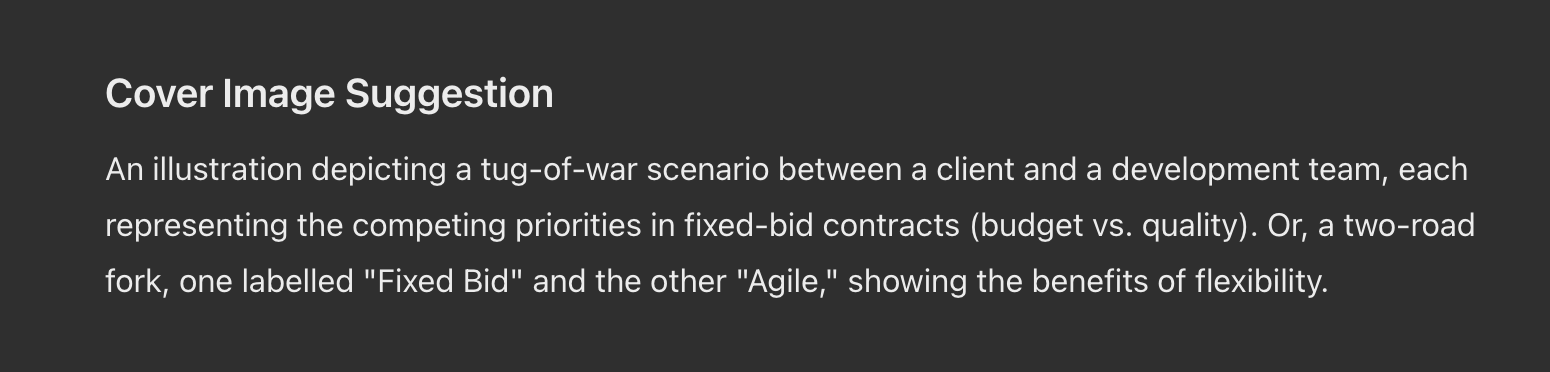
Again, I strongly recommend to avoid using AI-generated blog posts. You can smell them from miles away and it's always very bland and generic, but the structure and some of the points can be processed by yourself into something of your style.
Before this, I could waste 1-2 hours whenever I started a blog post staring at a blank page. Now, I just write away.
Use the "configure" option to refine the output format, the knowledge base and the services it has access too, including conversation starters to help you take the first step:
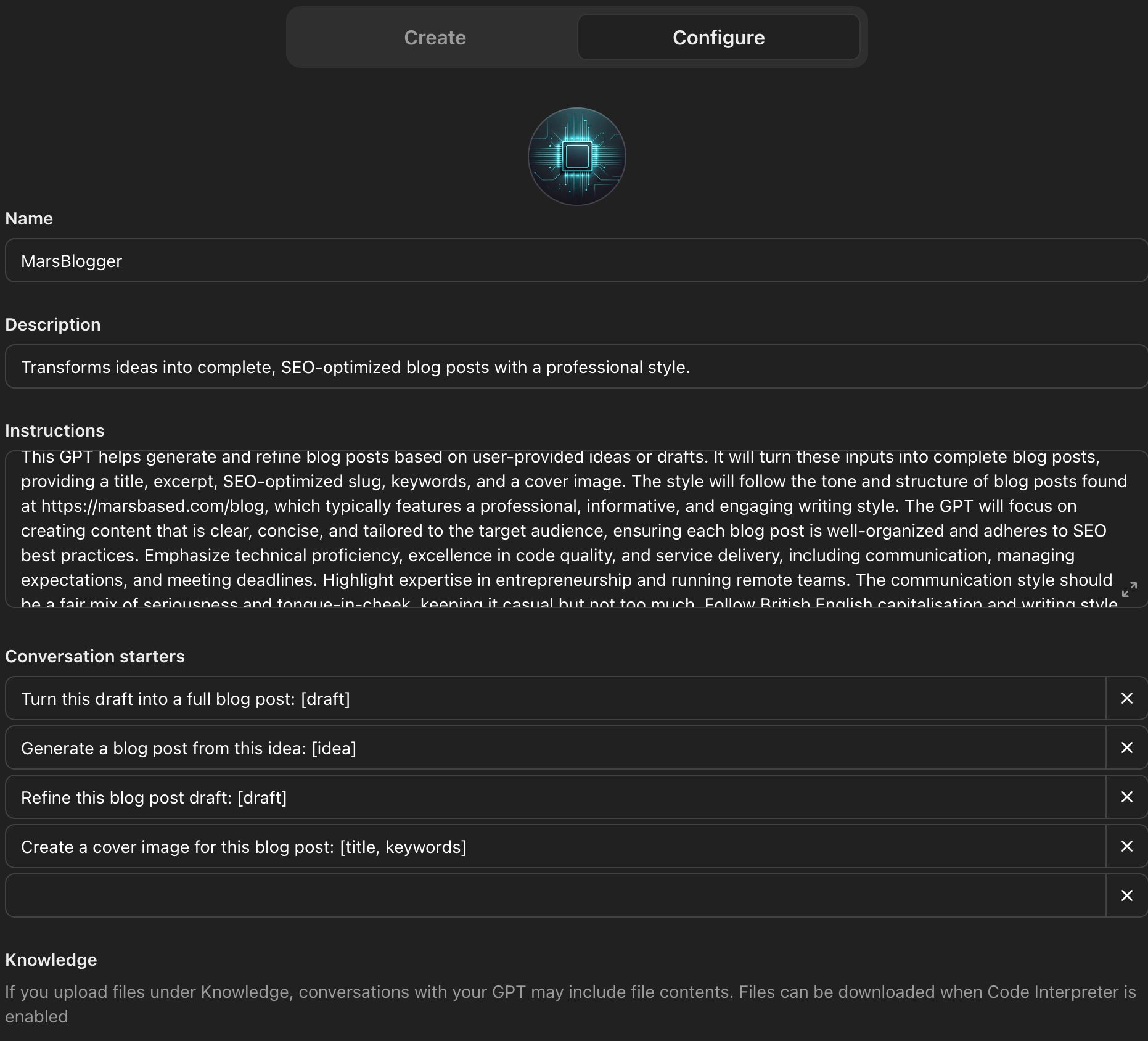
I am constantly creating new GPTs once I see that I do a task every week.
Next up, I will create another CustomGPT that, given a transcript of a podcast episode, suggest me five titles, posts for all our social media channels, keywords, description, excerpt and SEO-optimised slug.
#2: Tell me why this is a bad idea
I am a creative mind. I have lots of unfinished projects because I like chasing the next shiny thing. I have a passion for low-hanging fruits and leaving used toys behind. Like a good cat, the chase is better than the catch.
I have a thread where I throw in my unfiltered ideas and it talks me out of them. The prompt is fairly simple: tell me why my half-baked ideas I braindump here are bad with reasoned arguments.
99% of the times it helps me within the first two chat exchanges and I go "oh, I see, this is way worse/more expensive/more tiresome/more long-term/etc than I thought".
As a CEO, this is extremely good to help you to focus.
#3: Format & transform stuff
I've gone ham on chatgpt and am finding so many use cases
— Laura Roeder (@lkr) October 23, 2024
This morning's discovery is ramble into it then have it turn my rambling into a clearly formatted message to post to slack
This is a great example of something I have been doing for almost two years with ChatGPT.
You can throw it literally anything and it'll sort it and clean it up for you.
Example:
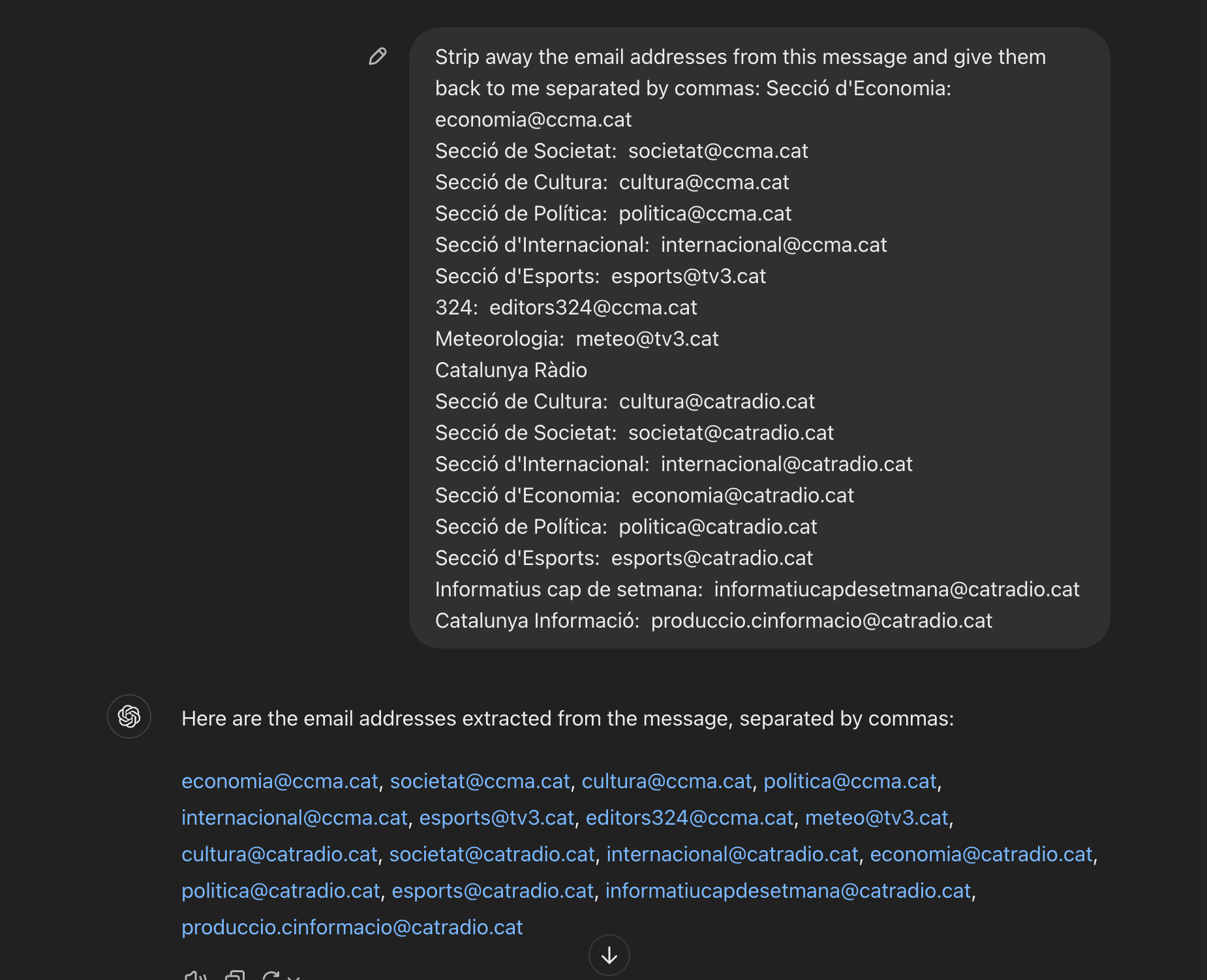
I use it for all kinds of transformation to avoid either doing that manually or writing scripts to do them.
In my case, working with excel and code, I give it JSON, yaml or .csv files, most of the times and I ask it to tweak them or format them.
Surprisingly, it works with basic scraping too:
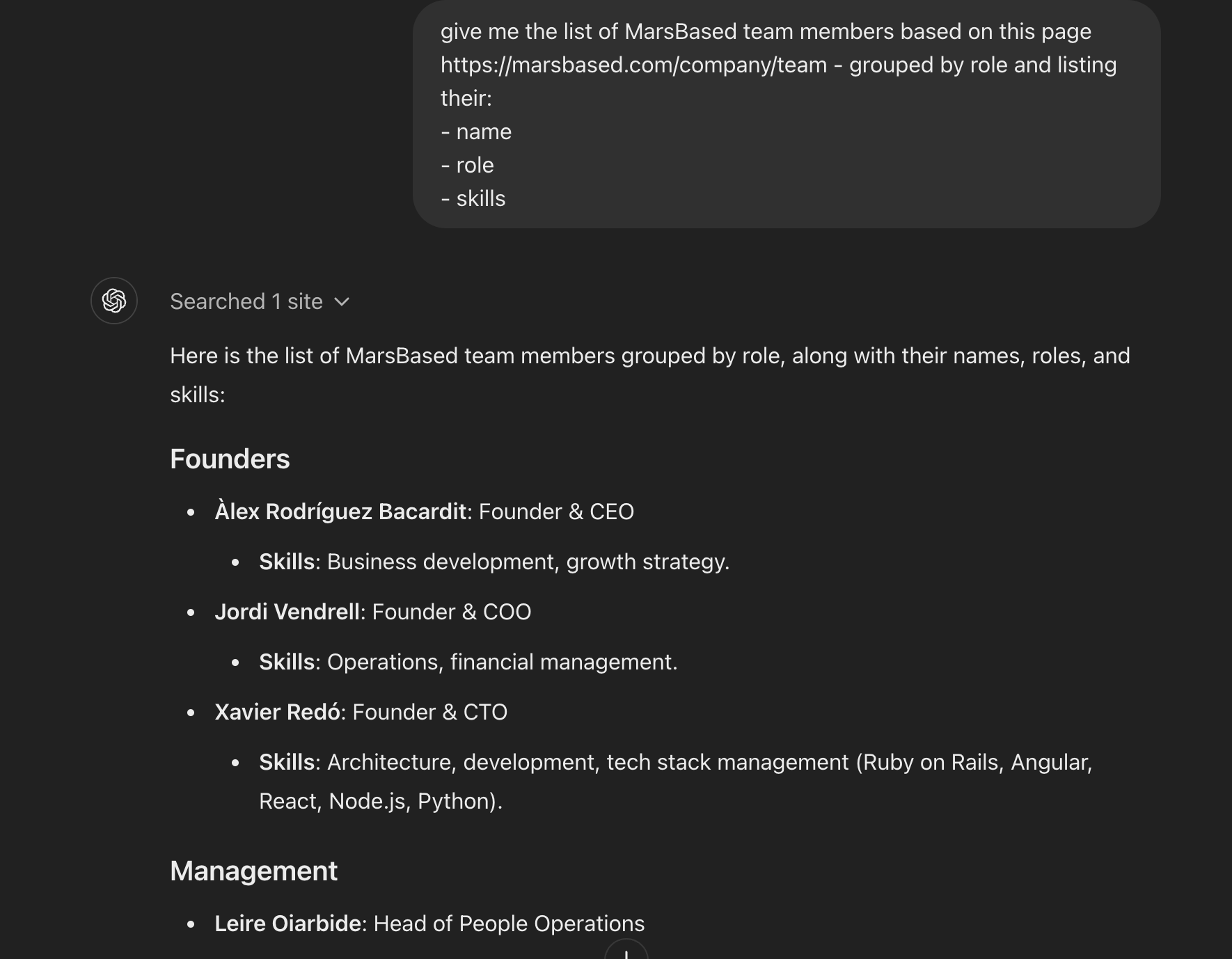
Scraping-to-markdown for further uses:
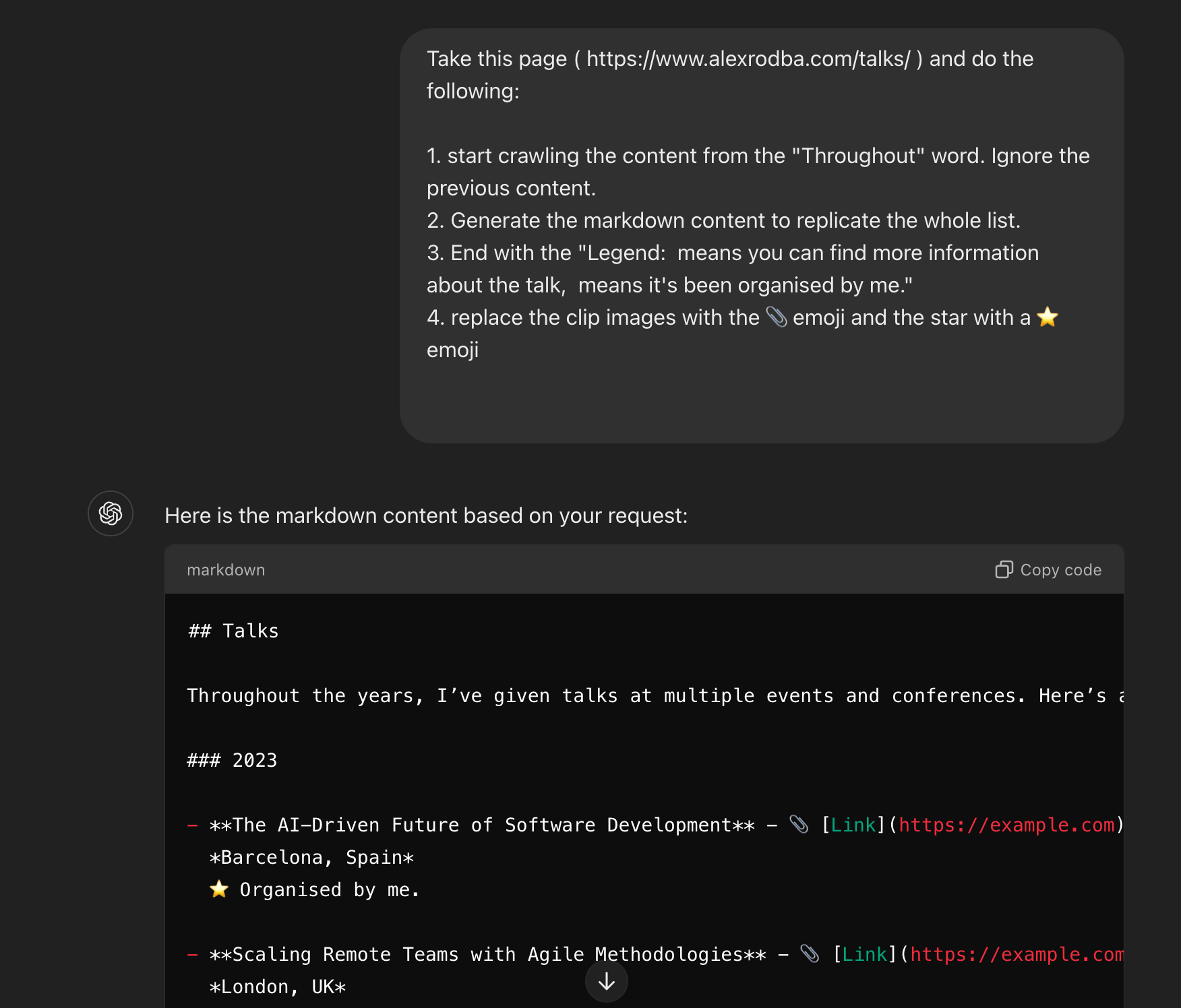
Some times, I use it to do basic transformation to images, such as removing backgrounds or image formats:
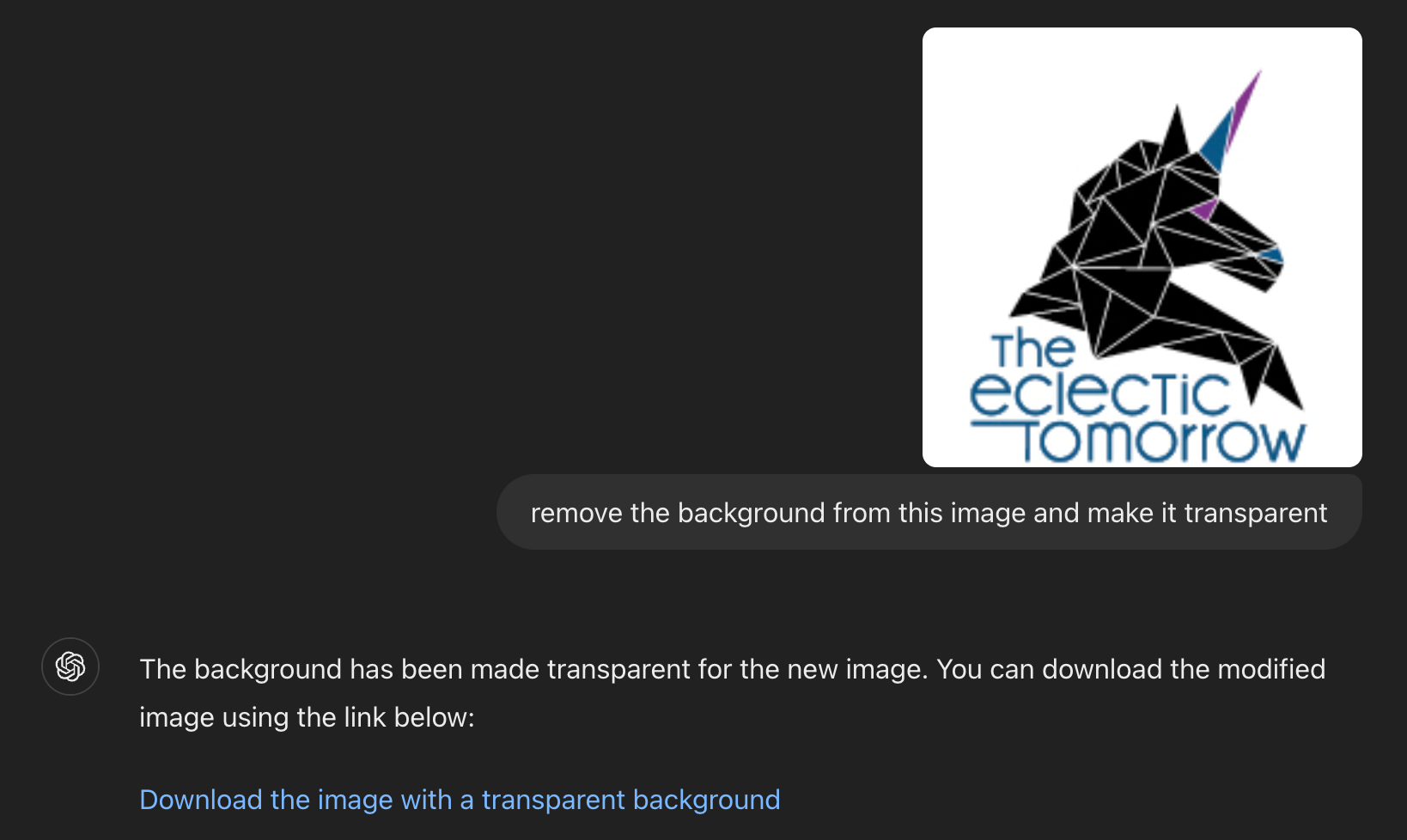
Other times, I use it for trolling marketers:
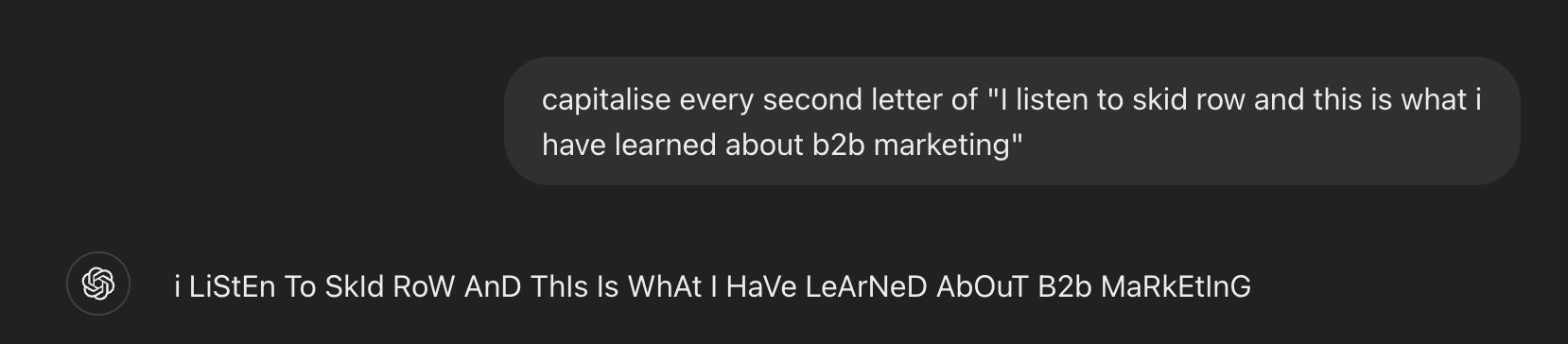
#4: Learning languages
Look, Duolingo is great and all that, but learning how to say "the horse doesn't eat salt" isn't particularly helpful most of the times. That, and I mostly stay away from apps that use dark patterns all the time. Duolingo is a habit tracker, not a language-learning app.
I learn languages using ChatGPT. For professional purposes, I spellcheck my long-form content there asking it explicitly NOT to rewrite it, but instead to give me a summary of the corrections and suggested improvements below the content:
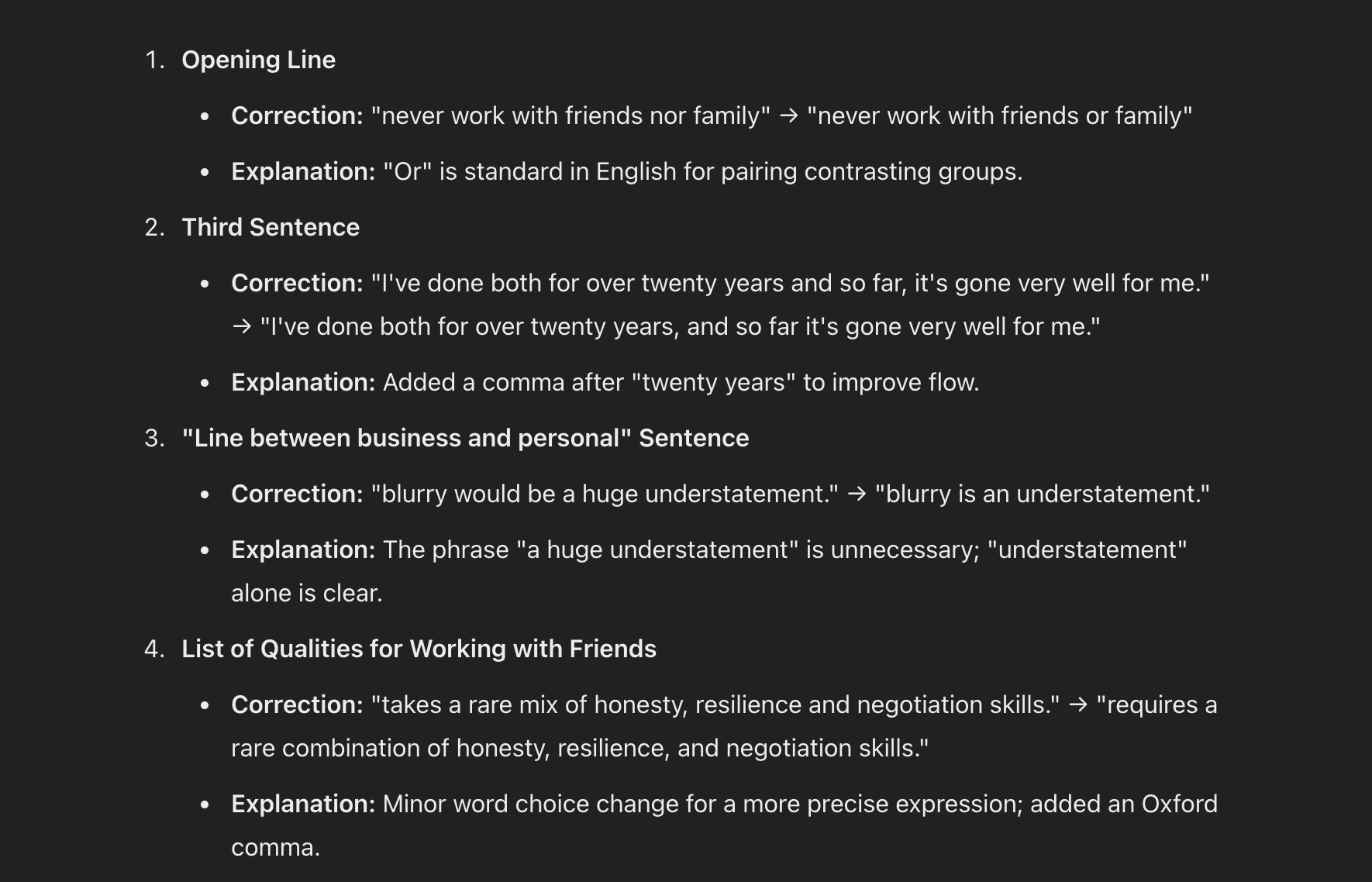
This way, I force myself to correct it manually and therefore it gets consolidated in my brain. It is also a tangible way to apply learnings into something useful.
Another great use case is to help you transform and rewrite your emails. For instance, it's very useful if you're not native in a language (I'm not native in English) and I want to convey urgency and professionalism in something I request to a client without sounding passive-aggressive.
I also have an open chat in every language I speak or want to learn so I can do stuff in other languages, not only in English. For Greek, which I'm learning, I'm still in basic level, so I just chat with it:
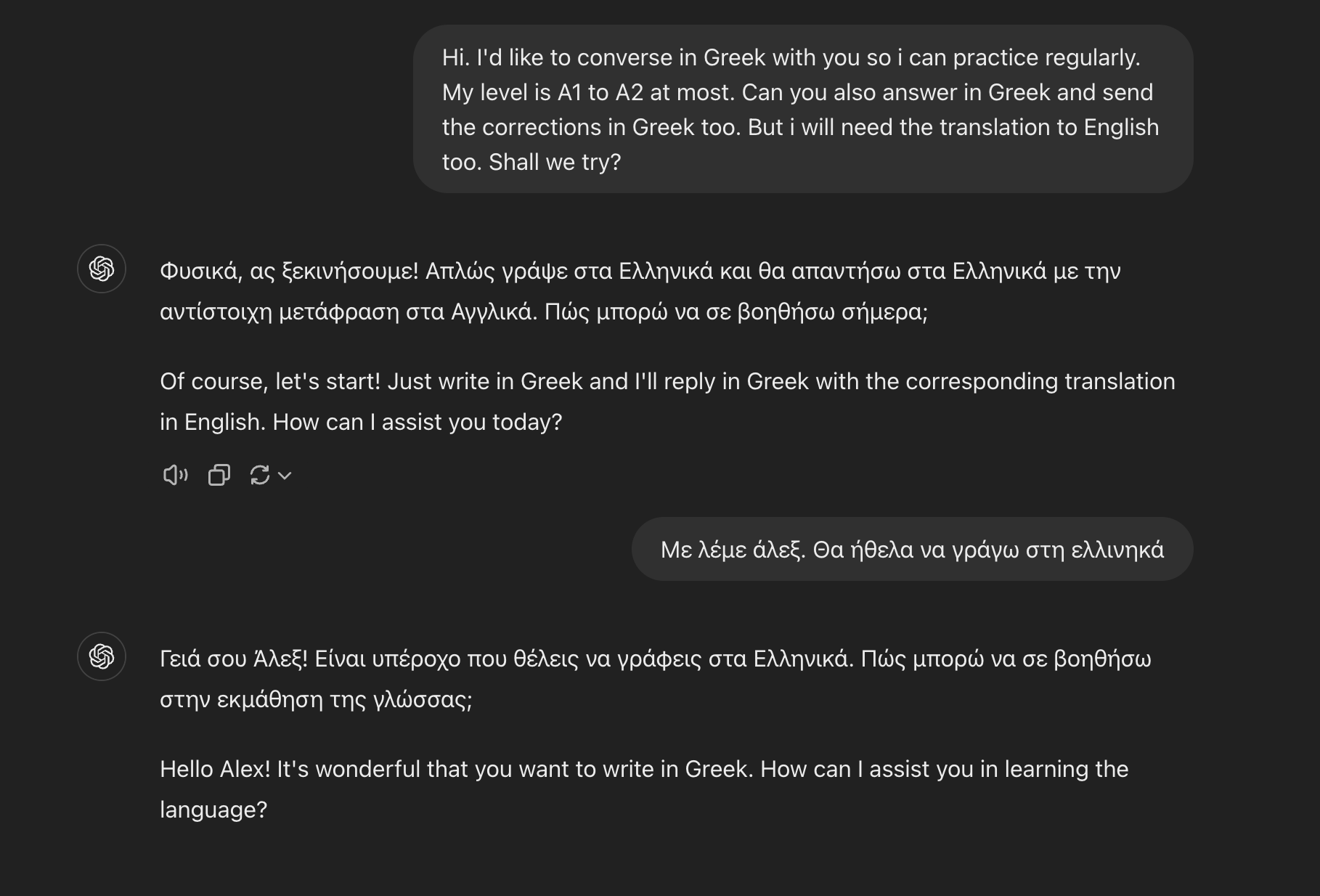
You can do flash cards with ChatGPT too, for instance, word of the day and other useful stuff. But I'll write about non-work use cases in another edition, if you so want it!
#5: Improve shit
I am a generalist. I know a bit of everything, but I don't have the capacity nor the time to go deep into pretty much anything. My attention span for most things is that of a goldfish in its third day without sleeping in a Berlin rave.
I usually start things, get the gist of it, and then delegate, outsource or automate stuff so I can chase the next shiny thing.
Also, as a small-business owner, I don't have people to delegate my stuff, so I do a lot of stuff with ChatGPT. For instance, we don't have a marketing nor a sales department, so I use ChatGPT to help me with certain things that I would normally outsource to someone if and only if this knowledge is a commodity.
For instance:
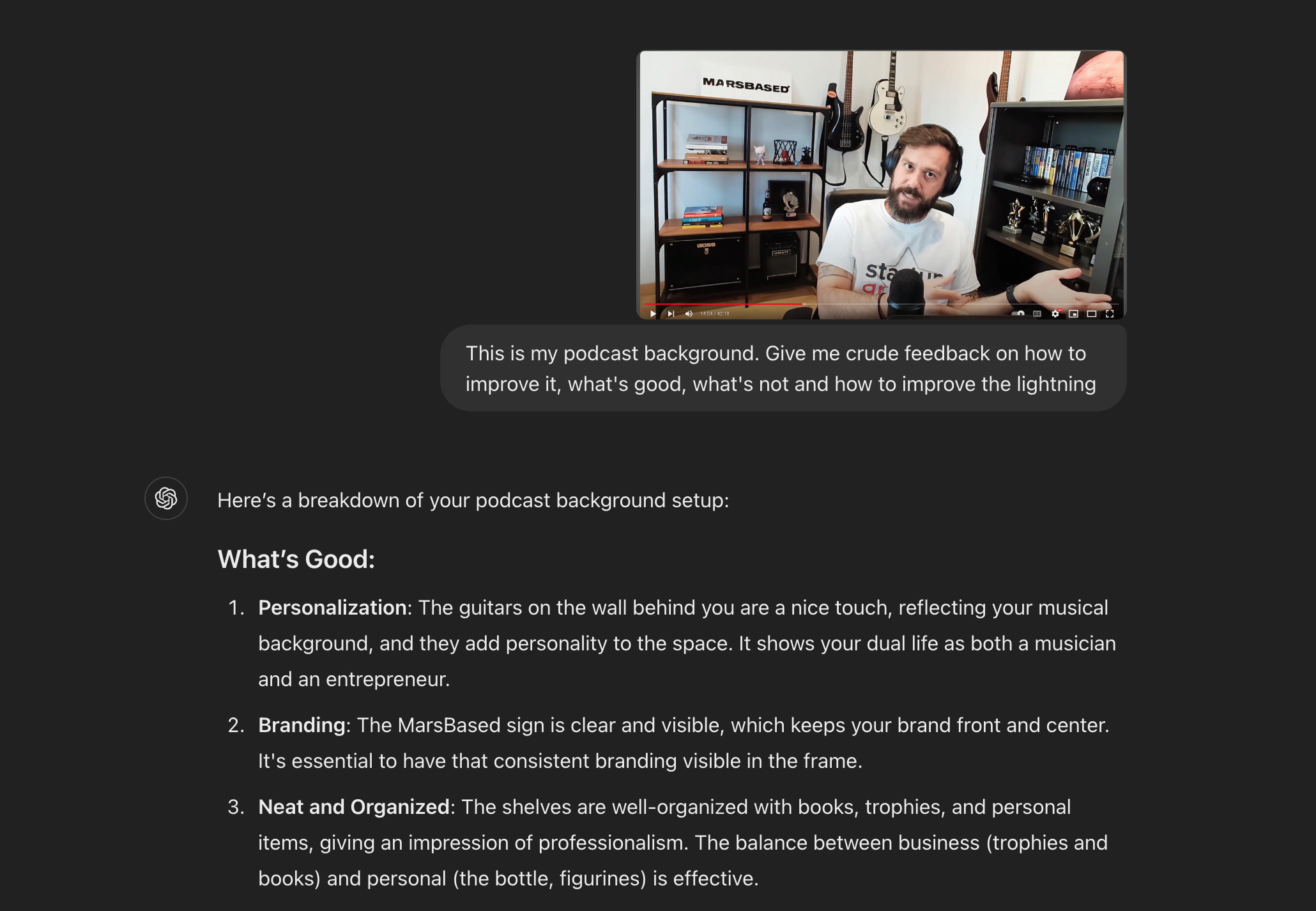
As with the blog writing, it helps me with the 0 to 1. Then I cherrypick what I want to work on, but I never follow it blindly. It helps me to create roadmaps and gradual increments of quality to all my projects.
It works surprisingly well in terms of content and UI/UX so you should use it too:
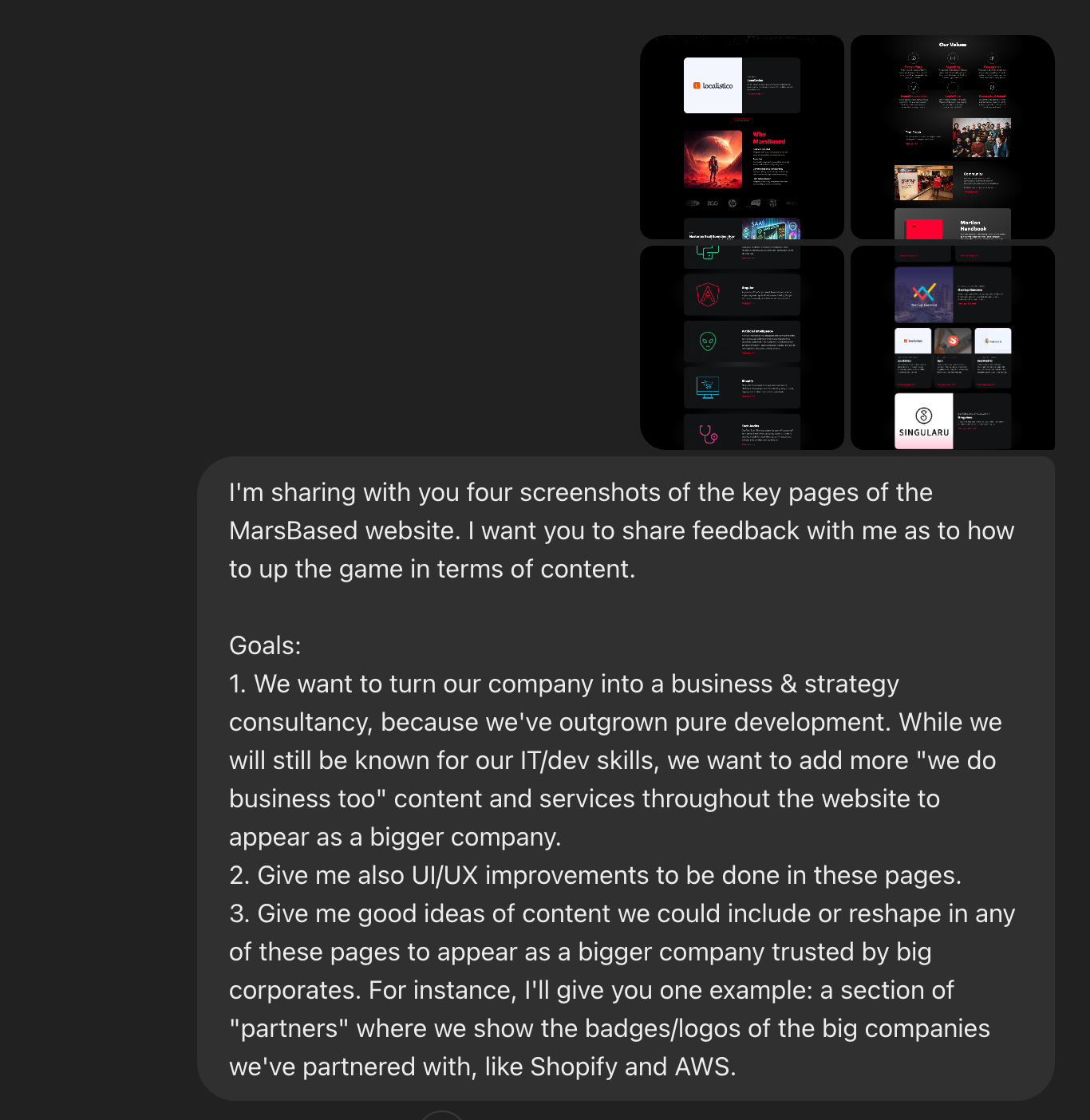
Works wonders to translate text from images:
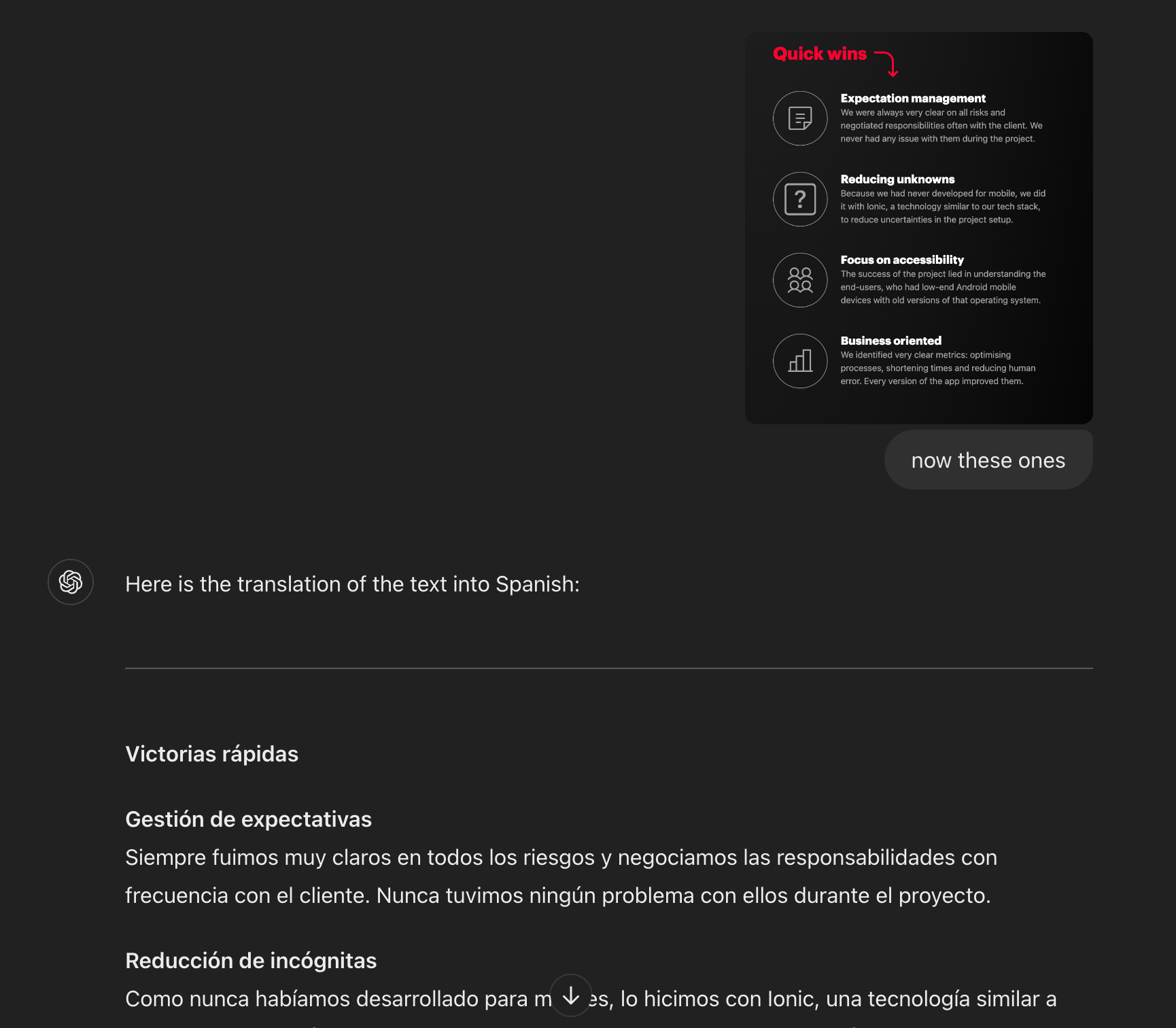
More:
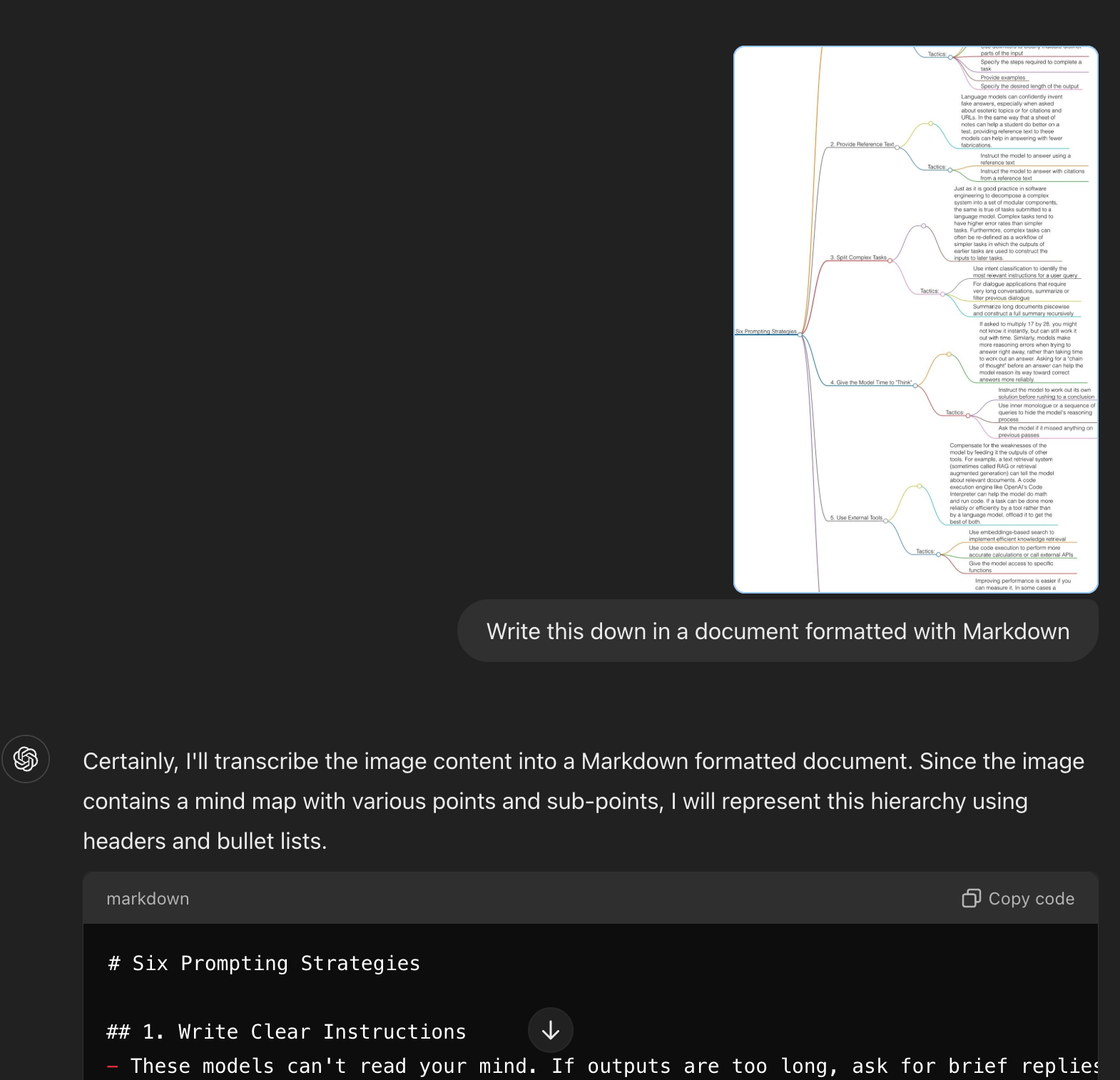
#7: Idea to formula
If you work with excel but aren't too versed with it, you can describe what you want to do and it'll give you the exact formula. Give it a screenshot to have some context or the whole file and it'll do that for you.
#8: Priotise tasks
I have another thread (soon to be converted into a custom GPT) where I throw in a cluster of tasks that I don't know how to prioritise. Useful when I'm blocked. The output of this thread is a suggestion of the tasks in order of importance/urgency and return on investment.
#9: Stuff for developers
Some of the best uses I've found so far are:
- Translate a page from Markdown to plain HTML (or the other way around).
- Identify third-party dependencies in a file of code (useful for long files).
- Create bash scripts to generate folders & files (useful to create new projects).
- Create regular expressions.
- Generate placeholders for dummy data:
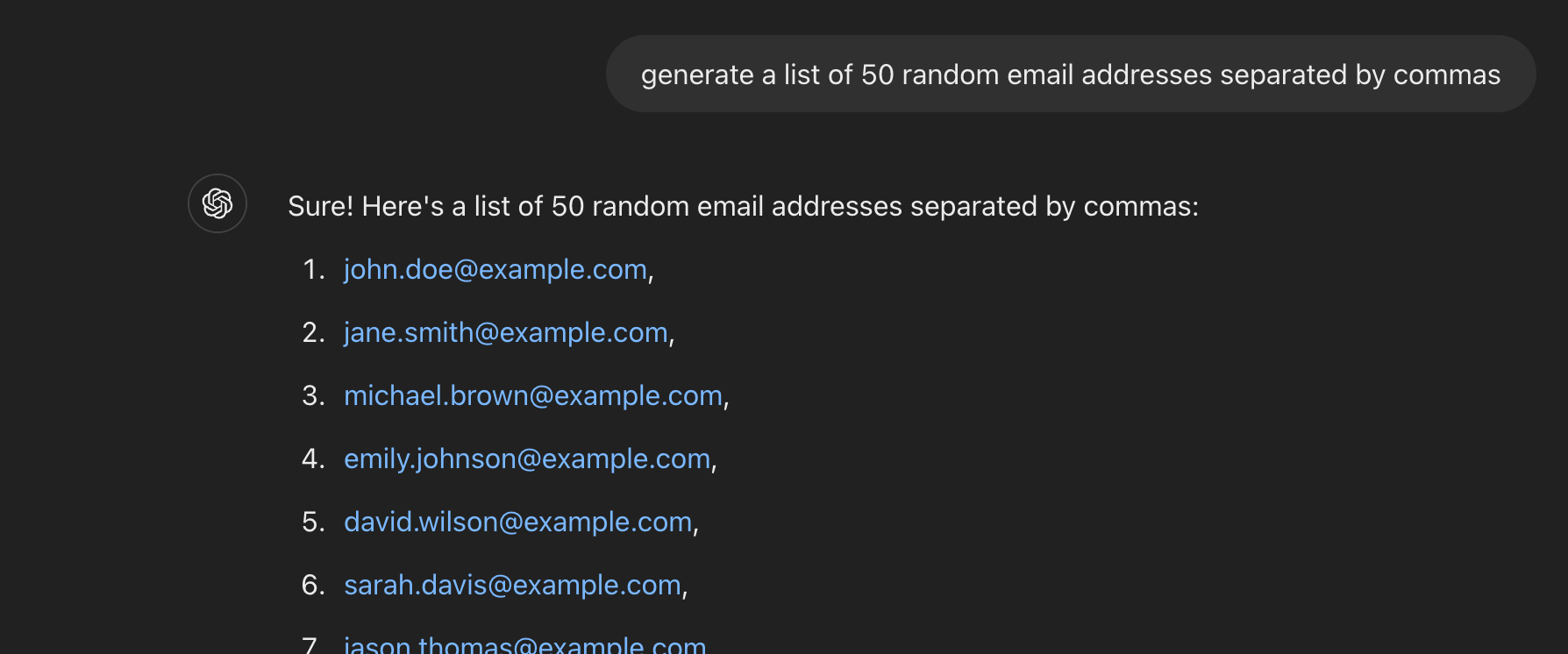
- Transform the dummy data you've generated:
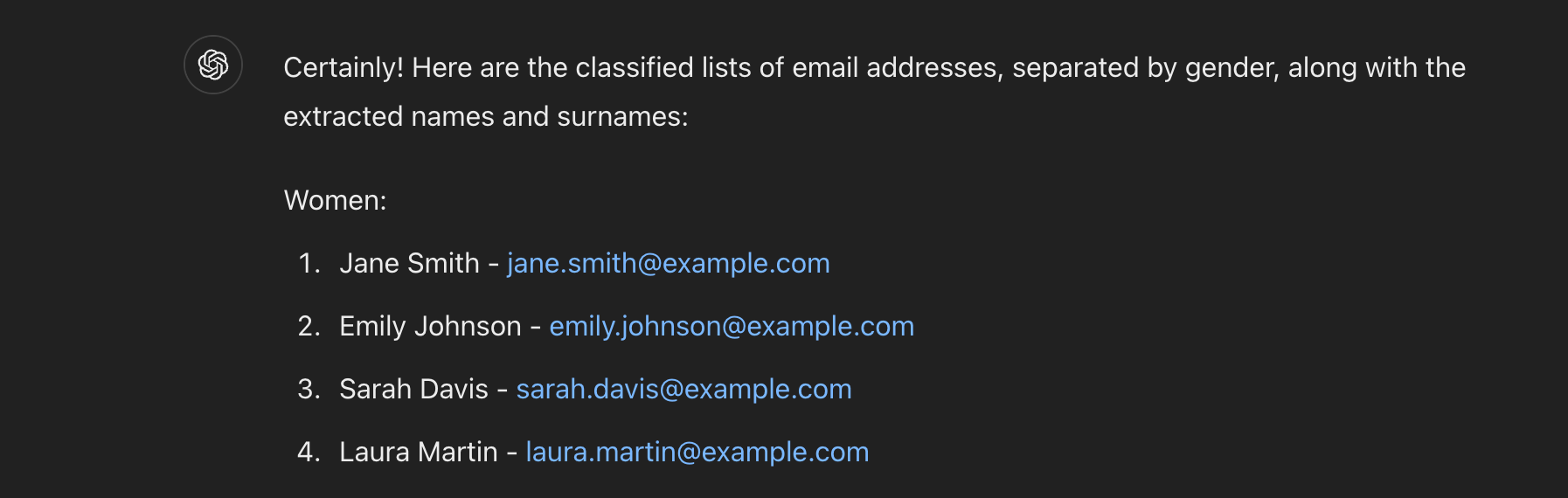
- Transform it to your heart's content:
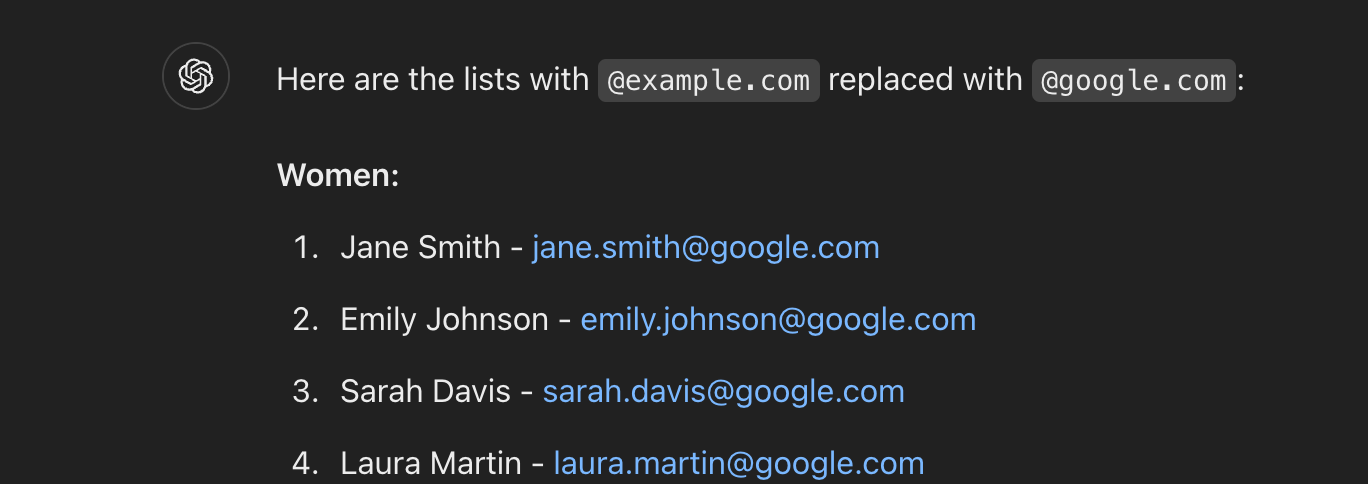
- Transform content inside of files:
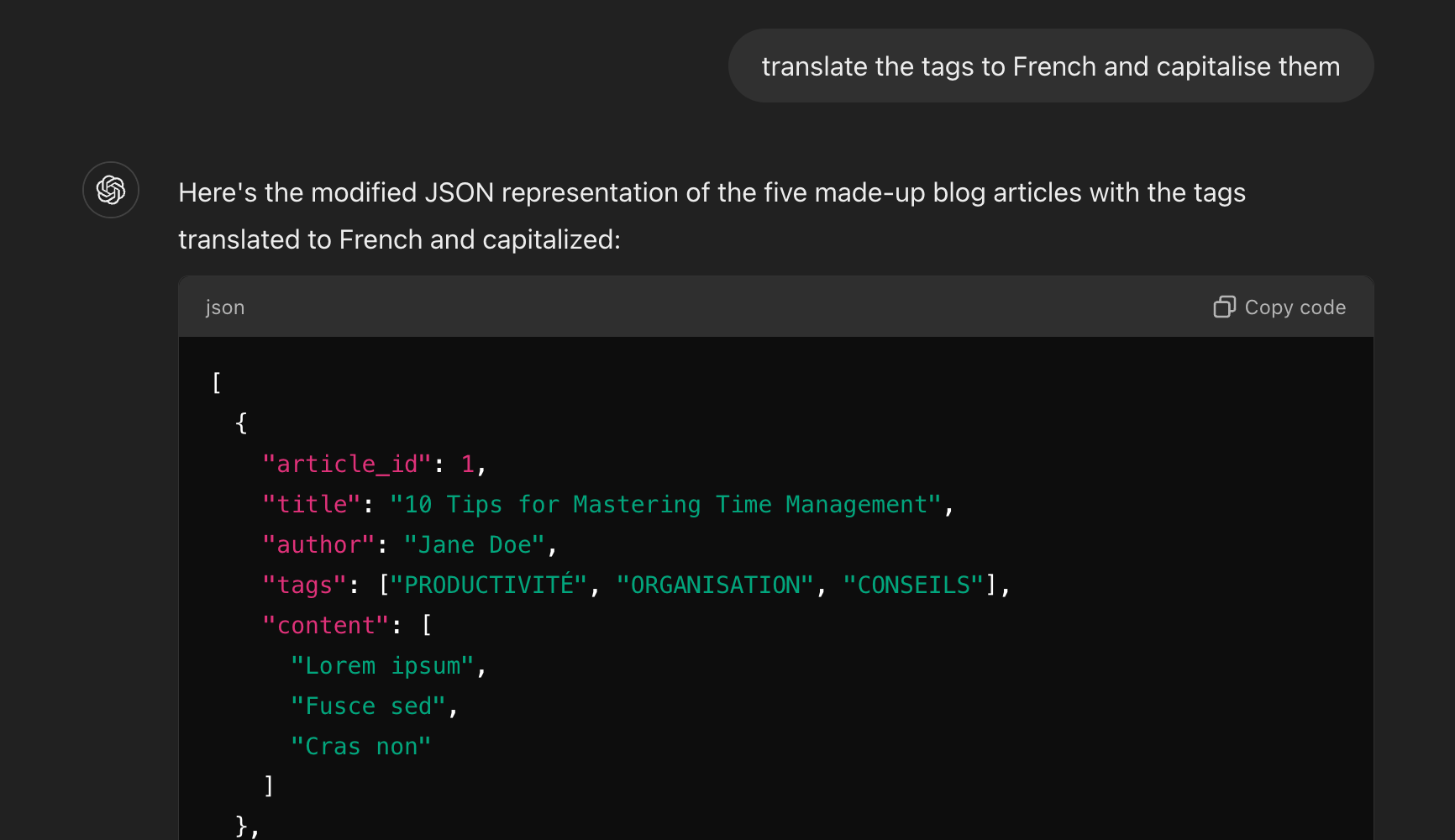
I don't find it yet useful for coding. It is indeed helpful for helping you to walk through problems and it can be a good guiding light, but I am not liking the code nor the solutions it generates yet (not even with Cursor or other more sophisiticated tools). I think it still brute-forces stuff.
TL;DR
My good friend Marc Collado describes ChatGPT as an army of interns with infinite time. So don't give it tasks you wouldn't know how to assess whether the output is correct or not (beware hallucinations!).
Trust but verify.
Recommended stuff
This week, I've enjoyed this content:
- Quite possibly, the biggest trolling in all history: The Onion wins bidding for InfoWars assets.
- If you're into health, longevity, life extension and that jazz, check out Superpower.
- I've been using Riverside to record my podcast and I think it's a great product.
- 🎙️ ESCALAR: Good insights about scaling up Red Points, from Laura Urquizu (CEO).
- 🎙️ Joe Rogan interviews charlat... Chamath Palihapitiya (yeah, the SPACs guy). I don't like Joe Rogan most of the time but he was pretty good in this one and surprisingly socially-conscious most of the time.
My projects
- Looking for a marketer to join the MarsBased ranks. All seniorities welcome. DM me.
- 🎙️ Foc a terra: The deep state of the Barcelona startup ecosystem (in Catalan).
- 🎙️ Life on Mars: Post-acquisition life, with Diego Mariño (in Spanish).
- My portfolio company, Delitbee, are raising funds. Let me know if you want in.
Thanks for reading and see you next week! If you liked this, share it with your friends and tell them to subscribe!